If your having some problems with this error message, don't fray. Have peace, because I can help you. The problem is that the computer cant find a boot loader on the master boot record. You can fix this but your going to have to do some work.
Here i will list step by step instructions on how to reinstall a boot loader.
Step 1: Go into your BIOS by restarting your computer and on start up you should see a couple of Function key choices. Like F11 or F2 or F10 and one of them when pressed on start up should bring you to a blue screen with lots of tabs and should show time and settings of your PC.
Blue screen:
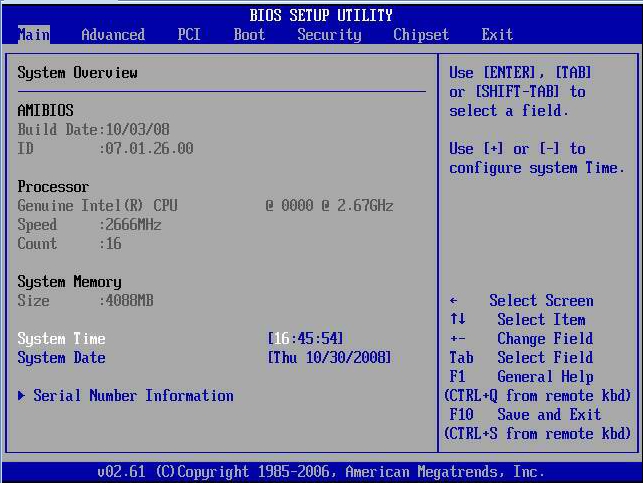
When you get to this screen you will need to go to the "boot" option.
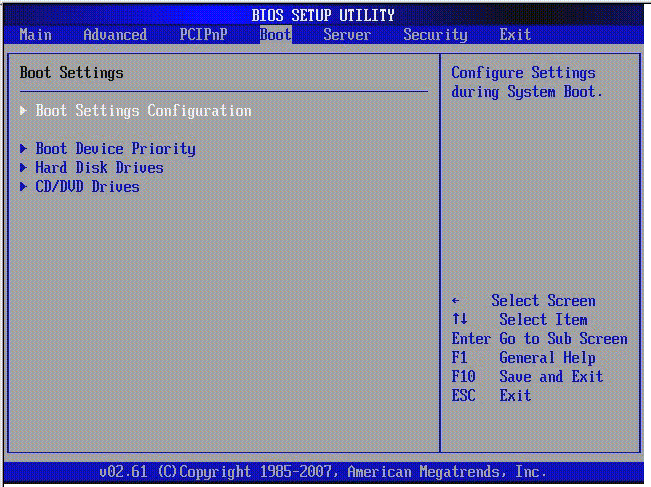
And depending on how old your PC is and the type of BIOS is installed, you will need to go into boot divice priority or something like this
And like the picture says, make the cd-rom the first boot device. For my system it would look something like this
Both pictures have the same settings in terms of having the cd-rom as the frist boot device.
Having the cd-rom as the first device to be booted is the first step. And will need to be changed back when you are finished installing the boot loader.
Step 2:
Download and Burn on to a DVD the Boot recovery disk
32 bit Download
http://sourceforge.net/projects/boot-repair-cd/files/boot-repair-disk-32bit.iso/download
64 bit Download
http://sourceforge.net/projects/boot-repair-cd/files/boot-repair-disk-64bit.iso/download
When you are finished doing that, restart your computer with the burnt disk inside, the computer will boot into a live session from the disk.
You should see this
Click on the bit version you downloaded and follow the prompt.
You will see this screen when everything is loaded:
Click Recommended repair. Let it do its thing. If it gives you a choice to add anything to the master boot record press yes. Once its done, Restart your computer. Take out the disk. And go back into your BIOS and change everything back to the way it was when you entered it.
Restart it one more time with the BIOS saved on the old settings and let the boot loader, load up and what you will see is the wonderful Grub boot loader. It will show a list of Operating systems. Click on windows 7 or 8 or whatever your running, and it should load up. Good luck, glad to help.
https://easytoearn.net/2021/01/17/this-app-let-you-be-your-best-emoji-self/
ReplyDeletehttps://playstorestation.com/indian-government-feels-cyber-attacks-heat-with-over-700-websites-hacked-in-four-years/
https://alltechtime.com/phone-master/
https://www.intech-bb.com/common-malware-types-to-know-in-2020/
https://littlelioness.net/2021/04/12/why-it-is-safe-to-buy-research-papers-online/
https://computerpublog.blogspot.com/p/no-boot-divice-error-boot-up-message-fix.html?showComment=1621707804075
ReplyDelete